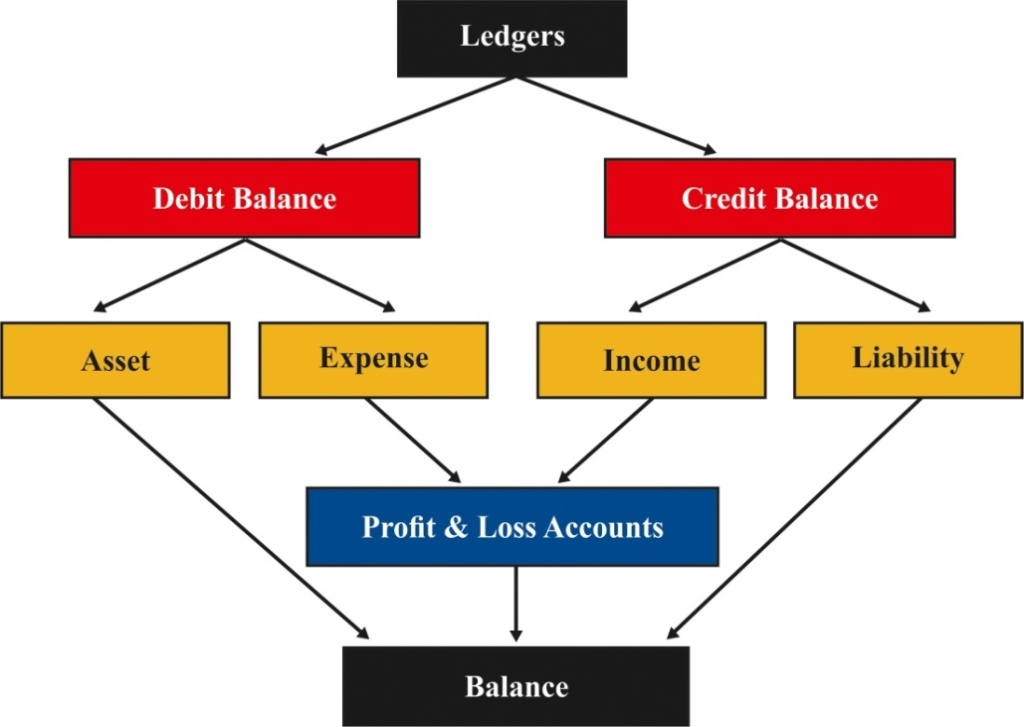Technical Concepts
As now-a-days, almost all the Financial and Accounting Systems are computerized, it is necessary to understand how does it work?
1. Working of any software:

Front End & Back End
- Front End: It is part of the overall software which actually interacts with the user who is using the software.
- Back End – It is a part of the overall software which does not directly interact with the user, but interact with Front End only.
Working;
If a user wants to have some information from back end lets say balance sheet then it will be carried out in following manner;
- User will interact with front end and request front end to generate report.
- Front end will receive request from user and pass it on to back end.
- Back end will process the data, generate report and send it to front end. Front end now displays the data to user.
Why separate Front End and Back End Software? Why not only one?
Reasons are;
Front End and Back End;
| Sr. No. | Reason | Software |
| 1. | Domain Expertise | Front end software is meant for handling requests from users. Back end software is meant for storing and handling the data. |
| 2. | Presentation | Front end software interacting with a user is meant for presenting information in proper format, different colors, bold, italic letters, tables, charts, etc. |
| 3. | User Experience | Front end software should guide a user to the desired report or feature. Front end software handles processed data and not raw data like back end. User interface of the front-end software needs to be intuitive. |
| 4. | Speed | Using single software for both the aspects would unnecessarily increase the load and slow down the speed. Separate back end software is used for handling data only. This reduces the load and increases speed of operations. |
| 5. | Language | Front end speaks in the language understood by the user and understands language spoken by the Back end. Back end speaks in technical language not understood by a layman. Front end can speak in both languages those are user’s language and technical language. |
Application Software
- Application software performs many functions such as receiving the inputs from the user, interprets the instructions and performs logical functions so a desired output is achieved.
- In most software, there are three layers which together form the application those are;
I) Application layer,
II) Operating system layer
III) Database layer.
This is called 3- Tier architecture.
- Application layer: The application layer receives the inputs from the users and performs certain validations like, if the user is authorized to request the transaction.
- Operating system layer: The operating system layer then carries these instructions and processes them using the data stored in the database and returns the results to the application layer.
- Database layer: The database layer stores the data in a certain form.
👉NOTE: For a transaction to be completed all the three layers need to be invoked. Most application software is built on this model these days.

2. Installed Applications V/s Web Applications
- Using Software :
These are the two ways of using a software including Financial & Accounting Software;
- Installed Applications are programs installed on the hard disc of the user’s computer.

- Web Applications are not installed on the hard disc of the user’s computer, it is installed on a web server and it is accessed using a browser and internet connection.
- Cloud-based Applications

- Now a days various applications and other services are available on cloud which a user/client may avail on pay-per-usage basis.
- Organizations need not to install and manage complex IT systems instead host their applications on Internet and outsource the IT functions.
- Most common among them being SaaS – Software as a Service or IaaS – Infrastructure as a Service.

Advantages as well as disadvantages of both types of applications are:
Installed and Web Applications
| Sr. no. | Particulars | Installed Application | Web Application |
| 1. | Installation & Maintenance | As software is installed on hard disc of the computer used by user, it needs to be installed on every computer one by one. Updation of software takes a lot of time and effort. | As software is installed on only one computer, i.e. a web server, it need not be installed on each computer. Maintenance is done by vendor. |
| 2. | Accessibility | As software is installed on the hard disc of the user’s computer, user needs to go the computer only, i.e. the computer where software is installed, to use the software. It cannot be used from any computer. | As software is not installed on the hard disc of user’s computer and it is used through browser and internet, it can be used from any computer in the world. Access to the software becomes very easy. Also, it can be used 24 x 7. |
| 3. | Mobile Application | Using the software through mobile application is difficult in this case. | Using mobile application becomes very easy as data is available 24 x 7. |
| 4. | Data Storage | Data is physically stored in the premises of the user, i.e. on the hard disc. | Data is not stored in the user’s server computer. It is tored on web server. Data ownership is defined in SLA. |
| 5. | Data Security | As the data is in physical control of the user, user shall have the full physical control over the data and he/she can ensure that it is not accessed without proper access. | Data security is a big challenge in case of web application as the data is not in control of the user or owner of data. It is maintained on a web server. |
| 6. | Performance | A well written installed application shall always be faster than web application, reason being data is picked from local server without internet. | As data is picked from web server using internet, speed of operation may be slower. |
| 7. | Flexibility | Installed applications shall have more flexibility and controls as compared to web application. In this CAPEX is high comparatively. | Cloud based applications allow flexibility against both CAPEX (Capital expenditure) and OPEX(Operational expenditure) to the user. Services can easily be scaled up and scaled down as per the need of user. |